



UPDATE 07/07/2020: Facebook has now made an easy way to find your admin ID, just replace [username] with your username at this URL! http://graph.facebook.com/username
Here is a helpful walk-through on how to find your Facebook profile ID which is the ID for your personal Facebook page. First log into Facebook and go to your Facebook wall. Next click your main profile picture in the top left corner.

Now take a look at the URL string in your browsers address bar, your Facebook Admin ID is the string after FBID=
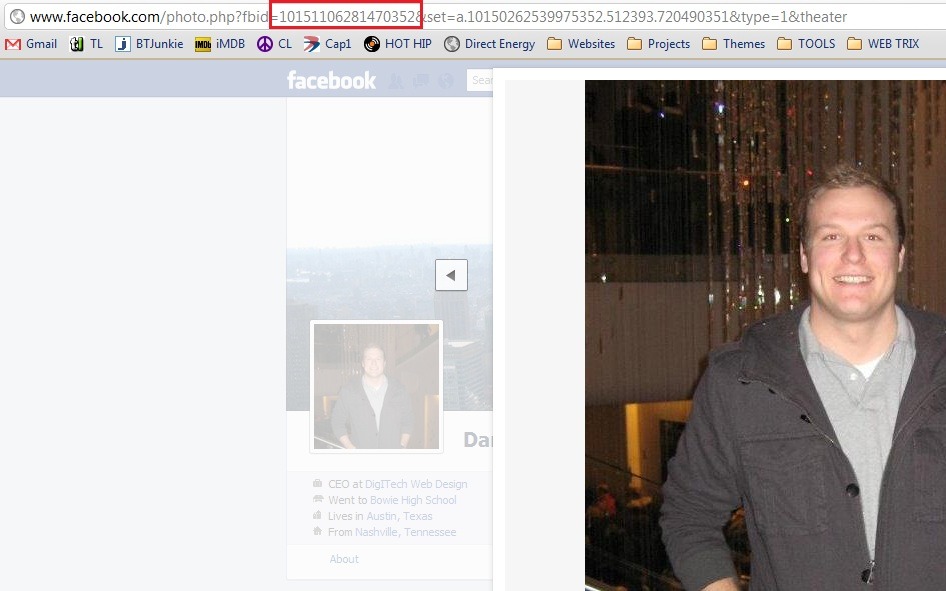
That is it! Enjoy 🙂